(I didn't realized we were supposed to put this on our blogs as well as on the class wiki). My favorite Google Reader site is called English Raven.
This site has a lot of useful information about teaching English (as language and as literature, etc.). He gives useful tips for being in the classroom and handling discipline issues. He also talks about ways to use the internet to teach and give ideas for different units and lesson plans, etc.
And a major plus is that the guy who writes the site has an interesting voice, so it is not boring to read his stuff.
Monday, April 19, 2010
Monday, April 12, 2010
Internet Safety Conversation
I chose to talk to my mom about internet safety. I was happy to talk to her about what I learned. I think she can use the information to help my little brother, but even more, I learned a lot from her about the topic. She has had a lot of experience in dealing with internet safety and teenagers. She gave me great advice, and I am so glad I had this conversation with her.
She told me, "Don't be afraid: we need to have a spirit of faith, not fear."
She told me that it's like teaching your kids about anything else--that you teach them what is right from the time they are young. Set boundaries and then check on them. Sit down with your children and talk to them about the consequences. Repetition is a big thing. It is really important to talk to your children frequently. And do it in a spirit of love.
Also build trust with your children so that later they will realize that you always give them good advice and that you will never lead them astray.
She also said that they have filters on the computer. She and my dad protect our home as much as they can and teach their children what is right to cover the rest.
Recently, my little brother got a desk in his room so that he could do his homework.Then he moved the laptop into his room. Then he stayed up late online (breaking the family rules about being online late at night). The computer is not in his room anymore. As soon as he broke the family rules, he lost those extra privileges. Plus, it's just a good idea to keep computers in a public place and not in the bedroom.
She told me, "Don't be afraid: we need to have a spirit of faith, not fear."
She told me that it's like teaching your kids about anything else--that you teach them what is right from the time they are young. Set boundaries and then check on them. Sit down with your children and talk to them about the consequences. Repetition is a big thing. It is really important to talk to your children frequently. And do it in a spirit of love.
Also build trust with your children so that later they will realize that you always give them good advice and that you will never lead them astray.
She also said that they have filters on the computer. She and my dad protect our home as much as they can and teach their children what is right to cover the rest.
Recently, my little brother got a desk in his room so that he could do his homework.Then he moved the laptop into his room. Then he stayed up late online (breaking the family rules about being online late at night). The computer is not in his room anymore. As soon as he broke the family rules, he lost those extra privileges. Plus, it's just a good idea to keep computers in a public place and not in the bedroom.
Internet Safety Response
For this assignment, I watched the frontline video, Growing Up Online. It made me nervous, and I wish that they had talked more about solutions. They spent plenty of time on the problems. The stories they shared about stalkers, cyberbullying, fake identities, cheating, and internet sexuality definitely show how important it is to be careful with the internet. I don't want any of these things to happen to my little brother or to my future children. It is all very frightening. I just have to tell myself to calm down and remember that nothing bad has happened to me, and I've been using the internet and social networking sites for a long time. The end of the video talked a little bit about teaching kids how to use technology responsibly, but I wish that they had given more details. They did say that the answer is not to get rid of everything and throw away the computer (even though sometimes you might want to). What I got from this video as far as answers is the importance of keeping open communication and of being understanding, especially as a parent. Don't be overbearing, be supportive, and be involved.
I also read Elder Bednar's CES fireside talk, Things as They Really Are. This article also offered chilling examples of the dangers of cyberspace. Elder Bednar reinforced some of the things that the video expressed. In the video, a teenage girl said, "When I'm online, I'm the real person," and went on to explain that the people at her school and in her family did not know the real her--she was fake with them and could not be herself. Elder Bednar warns against this kind of over-invovlement in the online world and disconnect from the real world. This is a long quote, but I think it is worth repeating:
"If the adversary cannot entice us to misuse our physical bodies, then one of his most potent tactics is to beguile you and me as embodied spirits to disconnect gradually and physically from things as they really are. In essence, he encourages us to think and act as if we were in our premortal, unembodied state. And, if we let him, he can cunningly employ some aspects of modern technology to accomplish his purposes. Please be careful of becoming so immersed and engrossed in pixels, texting, ear buds, twittering, online social networking, and potentially addictive uses of media and the Internet that you fail to recognize the importance of your physical body and miss the richness of person-to-person communication. Beware of digital displays and data in many forms of computer-mediated interaction that can displace the full range of physical capacity and experience."
This kind of situation really worries me. My little brother and my husband both love to play video games. So far, they just play for fun every once in awhile, and I sincerely hope that it never gets to the levels that Elder Bednar warns against.
I like that Elder Bednar offered some solutions instead of only the problems. It helps me feel more hopeful. Again, I quote him:
For your happiness and protection, I invite you to study more diligently the doctrine of the plan of salvation—and to prayerfully ponder the truths we have reviewed. I offer two questions for consideration in your personal pondering and prayerful studying:
1. Does the use of various technologies and media invite or impede the constant companionship of the Holy Ghost in your life?
2. Does the time you spend using various technologies and media enlarge or restrict your capacity to live, to love, and to serve in meaningful ways?
"You will receive answers, inspiration, and instruction from the Holy Ghost suited to your individual circumstances and needs. I repeat and affirm the teaching of the Prophet Joseph: 'All beings who have bodies have power over those who have not. The devil has no power over us only as we permit him.'"
I love that he is able to put the internet into a gospel context and show us how the spirit can help us in that, as well as every, area of life.
I also read Elder Bednar's CES fireside talk, Things as They Really Are. This article also offered chilling examples of the dangers of cyberspace. Elder Bednar reinforced some of the things that the video expressed. In the video, a teenage girl said, "When I'm online, I'm the real person," and went on to explain that the people at her school and in her family did not know the real her--she was fake with them and could not be herself. Elder Bednar warns against this kind of over-invovlement in the online world and disconnect from the real world. This is a long quote, but I think it is worth repeating:
"If the adversary cannot entice us to misuse our physical bodies, then one of his most potent tactics is to beguile you and me as embodied spirits to disconnect gradually and physically from things as they really are. In essence, he encourages us to think and act as if we were in our premortal, unembodied state. And, if we let him, he can cunningly employ some aspects of modern technology to accomplish his purposes. Please be careful of becoming so immersed and engrossed in pixels, texting, ear buds, twittering, online social networking, and potentially addictive uses of media and the Internet that you fail to recognize the importance of your physical body and miss the richness of person-to-person communication. Beware of digital displays and data in many forms of computer-mediated interaction that can displace the full range of physical capacity and experience."
This kind of situation really worries me. My little brother and my husband both love to play video games. So far, they just play for fun every once in awhile, and I sincerely hope that it never gets to the levels that Elder Bednar warns against.
I like that Elder Bednar offered some solutions instead of only the problems. It helps me feel more hopeful. Again, I quote him:
For your happiness and protection, I invite you to study more diligently the doctrine of the plan of salvation—and to prayerfully ponder the truths we have reviewed. I offer two questions for consideration in your personal pondering and prayerful studying:
1. Does the use of various technologies and media invite or impede the constant companionship of the Holy Ghost in your life?
2. Does the time you spend using various technologies and media enlarge or restrict your capacity to live, to love, and to serve in meaningful ways?
"You will receive answers, inspiration, and instruction from the Holy Ghost suited to your individual circumstances and needs. I repeat and affirm the teaching of the Prophet Joseph: 'All beings who have bodies have power over those who have not. The devil has no power over us only as we permit him.'"
I love that he is able to put the internet into a gospel context and show us how the spirit can help us in that, as well as every, area of life.
Monday, April 5, 2010
Copyright Assignment
For this assignment, I watched a parody of Hamlet in form of a CSI episode. I think this video is fine as far as copyright goes. The creators of the video actually use video from the television show CSI: Miami. However, they do not use very much of the show (less than 3 minutes), and they don't even use the sound at all. They have a voice over to make it look like the CSI characters are investigating the murder several of the characters in Hamlet. For the sections on Hamlet, the creators of the video act out the scenes themselves. I don't think they need to worry about copyright, since Shakespeare plays are in the public domain. Even so, they don't quote the play exactly word for word, and they only act out short portions.
The only place they might get in trouble is by using the CSI: Miami theme song, by The Who. They probably don't have permission to use that much of the song, even though it is not the entire song. Overall, they did a good job of conforming to copyright law. Also, I'm sure this was for educational use (students probably had to create some sort of interpretation of Hamlet after they read it to show that they understood the play).
(I could not embed this video, so here is the link.)
Video #1: Hamlet Parody
For the second video, I found a version of Hamlet told (or sung) in 3 minutes. I'm pretty sure this one is okay according to copyright law. The guy who made the video wrote and sang his own song with his own words. For the images, he used stick figure drawings, but they had cut-out photographs of celebrities' heads on top of the stick figures. He also used a cutout of Mufasa's head from the lion king and a cutout of the BK King's head. The list from the copyright lesson says that it is okay for students to use images in a multimedia project as long as they follow the multimedia guidelines. This video would be okay to use for educational purposes, and even if it was created for entertainment purposes, I still think it is okay, because only a portion of the pictures were used and the rest of the work was original.
Video #2: Three Minute Hamlet
The only place they might get in trouble is by using the CSI: Miami theme song, by The Who. They probably don't have permission to use that much of the song, even though it is not the entire song. Overall, they did a good job of conforming to copyright law. Also, I'm sure this was for educational use (students probably had to create some sort of interpretation of Hamlet after they read it to show that they understood the play).
(I could not embed this video, so here is the link.)
Video #1: Hamlet Parody
For the second video, I found a version of Hamlet told (or sung) in 3 minutes. I'm pretty sure this one is okay according to copyright law. The guy who made the video wrote and sang his own song with his own words. For the images, he used stick figure drawings, but they had cut-out photographs of celebrities' heads on top of the stick figures. He also used a cutout of Mufasa's head from the lion king and a cutout of the BK King's head. The list from the copyright lesson says that it is okay for students to use images in a multimedia project as long as they follow the multimedia guidelines. This video would be okay to use for educational purposes, and even if it was created for entertainment purposes, I still think it is okay, because only a portion of the pictures were used and the rest of the work was original.
Video #2: Three Minute Hamlet
Monday, March 22, 2010
Finished!
I'm finally finished with the IIC competition! What a relief. I'm glad I decided to participate in the competition, but I am also glad that it is no longer hanging over my head. I had awesome group members, and we worked really well together. We worked hard and long, especially on our video, but now we have something to be proud of.
Check out our video pitch about using Diigo and Mindmeister to teach the persuasive essay.
Check out our video pitch about using Diigo and Mindmeister to teach the persuasive essay.
Monday, March 15, 2010
My Storyboard
It was a little difficult getting pictures for the storyboard because most of the video (for the competition) will be our group explaining what we have done for our submission. I am hoping that we can make our video pitch more interesting with relevant pictures, and I think it will be helpful to show how we are actually using technology by including a demonstration in the video.
I have posted my storyboard to google docs.
We are still working out a few details, so the script will change a little bit. This is a good overview of what will be in our video, and we will smooth everything out in the next couple of days.
I have posted my storyboard to google docs.
We are still working out a few details, so the script will change a little bit. This is a good overview of what will be in our video, and we will smooth everything out in the next couple of days.
Labels:
ICC competition,
multimedia project,
storyboard,
video pitch
Monday, March 8, 2010
Weekly Participation
I have not completed my copyright assignment yet because I have been working on my project for the competition.
However, I have still been participating in learning new technology. For another class, I am starting to learn Photoshop. I've always been terrified of working with Photoshop, and even more so after I tried to learn it last semester and failed miserably.
This semester, I am learning it better, but I am still a beginner. Here is a before and after picture (but like I said, I am still learning, so the photograph has not been fixed as well as other people could have done it--but it's a good start for me).
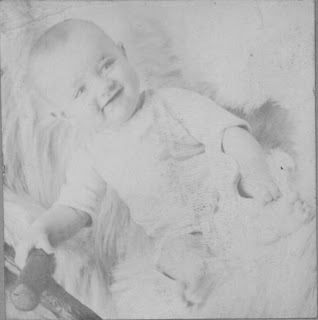

However, I have still been participating in learning new technology. For another class, I am starting to learn Photoshop. I've always been terrified of working with Photoshop, and even more so after I tried to learn it last semester and failed miserably.
This semester, I am learning it better, but I am still a beginner. Here is a before and after picture (but like I said, I am still learning, so the photograph has not been fixed as well as other people could have done it--but it's a good start for me).
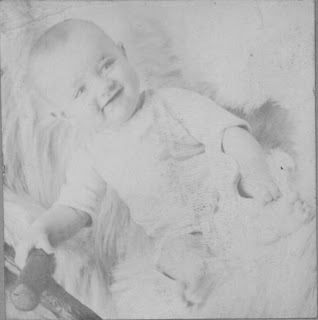

Monday, March 1, 2010
My Artifact (Technology Lesson Plan)
I set up a Diigo account for myself so that I could do my own lesson plan from a student's point of view. I chose an example persuasive essay and used Diigo to mark specific points in an article. I used the sticky notes to identify the thesis, the main topics for each paragraph, and the opposing argument according to the handout that was mentioned in my last blog post (my lesson plan).
I am participating in the McKay School competition, so I will continue to develop my lesson plan. As I mentioned in my blog post about my lesson plan proposal, I will also be using mind mapping to teach persuasive writing. My lesson plan uses Diigo to introduce the mini unit on persuasive writing. This first lesson plan requires students to do something similar to this assignment. Later lessons will require students to use mind mapping in the ways I mentioned previously.
Here are some screen shots of my Diigo page.


I am participating in the McKay School competition, so I will continue to develop my lesson plan. As I mentioned in my blog post about my lesson plan proposal, I will also be using mind mapping to teach persuasive writing. My lesson plan uses Diigo to introduce the mini unit on persuasive writing. This first lesson plan requires students to do something similar to this assignment. Later lessons will require students to use mind mapping in the ways I mentioned previously.
Here are some screen shots of my Diigo page.


Labels:
competition,
diigo,
lesson plan,
mind mapping
Monday, February 22, 2010
My Lesson Plan
In my proposal, I talked about using mind mapping in my lessons. This particular lesson, the introduction to writing a persuasive essay, uses Diigo. Later lessons will use mind mapping to help students with drafting and organization.
This lesson uses Diigo to help students analyze several models so that they will go into writing the assignment with a better idea of how they should write.
Here is my lesson plan:
Planning
Title/Subject of Lesson: Introduction to the Persuasive Essay
Class and Grade Level: 7th Grade English
Objective(s): Students will be able to identify the characteristics of a good persuasive essay in several online examples using Diigo.
State Core Objectives Met by this Lesson:Consider audience and purpose for an extended piece of writing
Concept(s) to Be Taught:Characteristics of a good persuasive essay (clear purpose/thesis, address opposing argument, topic sentences for each point, supporting evidence)
Materials Needed:
Argumentation essay outline handout
Computer lab (Diigo)
Projector
Strategies to be Used:
Modeling—demonstration with the class (on projector)
Group “discussion”—small groups (3 or 4)—group will be assigned to certain articles and will use Diigo to point out things that they notice
Class discussion—go over what the groups have discussed
Individual practice
Performing
Continuation from Previous Lesson: This is the introduction to this unit.
Lesson Presentation: This lesson should take place in the computer lab.
A. Preparing for Learning
Present the students with a hypothetical situation that involves a decision they would disagree with. Ask them to persuade you not to make that decision. As they try to persuade you, bring up counterarguments. (Still thinking of a good scenario).
B. Directing the Learning
Pass out handout to the class (the handout outlines the basic structure of a good persuasive/ argumentative essay). Help students apply the arguments about the hypothetical situation to the handout. Discuss how students needed to take a side (thesis), address the opposing arguments, and give their own arguments. Discuss what might have made their arguments stronger (evidence).
Use the projector at the front of the class to bring up a model persuasive essay/article. Have students follow along on their own computers. Point out the parts of the article that follow the points on the handout.
Divide students into groups and assign each group to work on one article/essay. Have them make comments on the articles using Diigo.
Get back together as a class and discuss each group assignment together.
C. Reinforcing the Learning
Have students return to the first class discussion (the one about the hypothetical scenario). Have student write a quick outline of the their arguments according to the handout.
Assignment:
Have students analyze another example essay for homework.
This lesson uses Diigo to help students analyze several models so that they will go into writing the assignment with a better idea of how they should write.
Here is my lesson plan:
Planning
Title/Subject of Lesson: Introduction to the Persuasive Essay
Class and Grade Level: 7th Grade English
Objective(s): Students will be able to identify the characteristics of a good persuasive essay in several online examples using Diigo.
State Core Objectives Met by this Lesson:Consider audience and purpose for an extended piece of writing
Concept(s) to Be Taught:Characteristics of a good persuasive essay (clear purpose/thesis, address opposing argument, topic sentences for each point, supporting evidence)
Materials Needed:
Argumentation essay outline handout
Computer lab (Diigo)
Projector
Strategies to be Used:
Modeling—demonstration with the class (on projector)
Group “discussion”—small groups (3 or 4)—group will be assigned to certain articles and will use Diigo to point out things that they notice
Class discussion—go over what the groups have discussed
Individual practice
Performing
Continuation from Previous Lesson: This is the introduction to this unit.
Lesson Presentation: This lesson should take place in the computer lab.
A. Preparing for Learning
Present the students with a hypothetical situation that involves a decision they would disagree with. Ask them to persuade you not to make that decision. As they try to persuade you, bring up counterarguments. (Still thinking of a good scenario).
B. Directing the Learning
Pass out handout to the class (the handout outlines the basic structure of a good persuasive/ argumentative essay). Help students apply the arguments about the hypothetical situation to the handout. Discuss how students needed to take a side (thesis), address the opposing arguments, and give their own arguments. Discuss what might have made their arguments stronger (evidence).
Use the projector at the front of the class to bring up a model persuasive essay/article. Have students follow along on their own computers. Point out the parts of the article that follow the points on the handout.
Divide students into groups and assign each group to work on one article/essay. Have them make comments on the articles using Diigo.
Get back together as a class and discuss each group assignment together.
C. Reinforcing the Learning
Have students return to the first class discussion (the one about the hypothetical scenario). Have student write a quick outline of the their arguments according to the handout.
Assignment:
Have students analyze another example essay for homework.
Tuesday, February 16, 2010
Competition Ideas: Mind Mapping

My group and I have decided to do something with mind mapping for our innovative instruction competition. We decided that mind mapping can be useful in several stages of the writing process.
First, it would be useful in helping the class as a whole brainstorm ideas for writing about a certain topic. I know that when I write, it helps me to listen to others' ideas before I get started. Those ideas will usually tip something off in my own mind and just get me started in the right direction. For this part of the assignment, we could use a class mind map that everyone can post on.
Second, a mind mapping exercise would be helpful in gathering more details and more ideas for individuals. We decided that for this part of the activity, students will create their own mind maps and gather pictures that somehow illustrate the different points in their map. The pictures will give students a different perspective on what they are writing and will help them see the issue from different angles.
My group members and I did a similar assignment (but on paper) for another class, and we found that it was helpful. We were first required to write for a certain amount of time in answer to a prompt. We then had to cut out pictures from a magazine and make a collage representing what we had written. After doing the collage, we had to write about what the collage meant. I was skeptical and thought my second paper would be nearly identical to my first. However, the collage activity really did help. I was able to write in a lot more detail about the topic, and my second essay turned out to be much better than my first.
My group and I also thought of a third way of using the mind map. After students have written their essays, they can use a mind map to do a reverse outline of their essay. A reverse outline may seem pointless, but it too is very helpful. Often, students will think their essays are organized and flow well--but that is usually because they have all the information in their heads. They do not realize that the way they put it all on paper does not make sense. A reverse outline will show students if their essays really follow the organization they think it does. This strategy has helped me several times. I think my essay is good, but when I go back, I realize that it is not organized and is confusing to read.
I don't know how narrow our lesson plan has to be, but I would like to show how mind mapping can be used from three different angles.
Monday, February 8, 2010
My Classroom Website
So I finally finished my classroom website. Last semester, I made several lesson plans as if I were teaching The Sun Also Rises to my hypothetical class, so I decided to use those lesson plans to build my website for this month.
Here is the link to my website: http://sites.google.com/site/mrsbauersawesomeenglishclass/assignments
Again, I procrastinated doing this website until the last possible minute, and again, I discovered that it was not as scary as I anticipated. My father, who is a veterinarian, would tell me, "Even rats can learn." Maybe one day I too will learn.
Here is the link to my website: http://sites.google.com/site/mrsbauersawesomeenglishclass/assignments
Again, I procrastinated doing this website until the last possible minute, and again, I discovered that it was not as scary as I anticipated. My father, who is a veterinarian, would tell me, "Even rats can learn." Maybe one day I too will learn.
Monday, January 25, 2010
My Google Reader

So I managed to again put off doing the assignment for this class until the day it is due. I dread doing the assignment all week long because I'm sure that I will mess everything up and get frustrated and that it will just ruin my day. I don't know why I wait so long, because it ends up not being as scary as I anticipated.
I actually kind of enjoyed doing this assignment. I found some interesting feeds that I would actually like to follow.
The first one is so fun to read because the guy who writes it has such an interesting, engaging tone of voice--but the feed is also useful. He talks about how to use E-Pal and twitter in the classroom. He discusses how to make TOEFL students be more involved in speaking in the classroom. He evaluates the Callan method of teaching. He talks about the mistakes he has made as a teacher and what he has learned from them. I think this will be helpful, and I look forward to reading what he has to say in the future.
The second feed I subscribed to has all kinds of useful posts. It shows you where to find texts to fit your lesson plans. It tells you how to measure the difficulty of vocabulary in a text. It tells you when there are free online courses that may be useful to teachers. It talks about using facebook for teaching. Pretty much, it directs your attention to interesting articles courses and conferences that would benefit teachers.
The third feed I chose is somehow connected to NCTE. I have high expectations for the usefulness of this feed because every time I do research on teaching, I end up finding really good articles from the NCTE journal. The feed has a variety of ideas to use _____ in the classroom. For example, it evaluates the good and bad points of ReadWriteThink.org. It explores how to deal with plagiarism in the classroom. There is one post that reviews key information from 2009. I think this will be a great resource.
The fourth feed I subscribed to give tips on resume writing for teachers. It has strategies and example resumes. It has different posts for elementary school teachers, high school teachers, substitute teachers, etc. This will help me in the near future when I want to apply for teaching jobs.
My fifth subscription is actually more linguistically based and not really geared toward technology. However, I believe it will still be a useful tool. I have recently become aware of the great need for teachers to recognize the issues of dialects in the classroom. I want to keep up on these kinds of discussions, especially now that I am no longer taking classes that focus on that aspect of language and teaching English.
I also subscribed to two class blogs from last semester. One of them was from my teaching grammar class, and I will be interested to see what else is added to the blog. I took a teaching writing class as well last semester, but I really struggled with it--that is why I subscribed to the blog for the 2010 semester class. I want to review the blog posts and the readings for the class in hopes that I will be able to figure it out better the second time around.
Monday, January 11, 2010
What I Hope to Learn
I am probably not alone when I say that technology scares me a little bit. I am not very confident in learning new technology information on my own. I always have my husband or father or even 13-year-old brother to help me, so I usually rely on them to teach me what I do not know, or even to do technological tasks for me. (At least I am not as bad as my mom, who doesn't even know how to watch a DVD on a television she has owned for at least 3 years.)
Last semester, I took two English teaching classes that required posting on the class blogs and wikis to earn participation points. Well, I was so intimidated by these assignments, that I constantly put off doing them until I lost points and finally had to get my act together and learn how to post to the blogs and wikis for those class. I probably didn't do everything right, and I know that I posted some information to to the wrong folders and had to ask my teachers to help me right my mistakes. Hopefully the exposure will help me as I create my first ever blog.
This semester, I am eager to learn whatever Brother West has to teach me. I am a beginner when it comes to technology (I have a simple phone and can never figure out how to use my husband's blackberry). I know close to nothing when it comes to technology (except InDesign, because I had to learn it for a class for my minor, which is editing).
I am excited and at the same time a little anxious to take this class. I am afraid that I will not be able to keep up--as I often cannot in classes that require technology, even as simple as googledocs. I don't want to limit my options because I am too afraid to try (and fail) at new things. I want to learn how to use technology better, especially since this is a technology age, and apparently, I will be able to get through to my students better if I use some of that technology in the classroom. I am especially excited to learn how to transfer technological knowelgde to pedagogical pracice in the classroom.
Last semester, I took two English teaching classes that required posting on the class blogs and wikis to earn participation points. Well, I was so intimidated by these assignments, that I constantly put off doing them until I lost points and finally had to get my act together and learn how to post to the blogs and wikis for those class. I probably didn't do everything right, and I know that I posted some information to to the wrong folders and had to ask my teachers to help me right my mistakes. Hopefully the exposure will help me as I create my first ever blog.
This semester, I am eager to learn whatever Brother West has to teach me. I am a beginner when it comes to technology (I have a simple phone and can never figure out how to use my husband's blackberry). I know close to nothing when it comes to technology (except InDesign, because I had to learn it for a class for my minor, which is editing).
I am excited and at the same time a little anxious to take this class. I am afraid that I will not be able to keep up--as I often cannot in classes that require technology, even as simple as googledocs. I don't want to limit my options because I am too afraid to try (and fail) at new things. I want to learn how to use technology better, especially since this is a technology age, and apparently, I will be able to get through to my students better if I use some of that technology in the classroom. I am especially excited to learn how to transfer technological knowelgde to pedagogical pracice in the classroom.
Subscribe to:
Comments (Atom)
